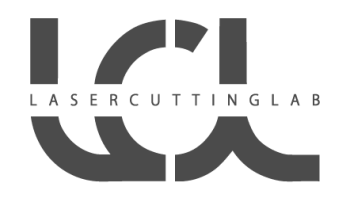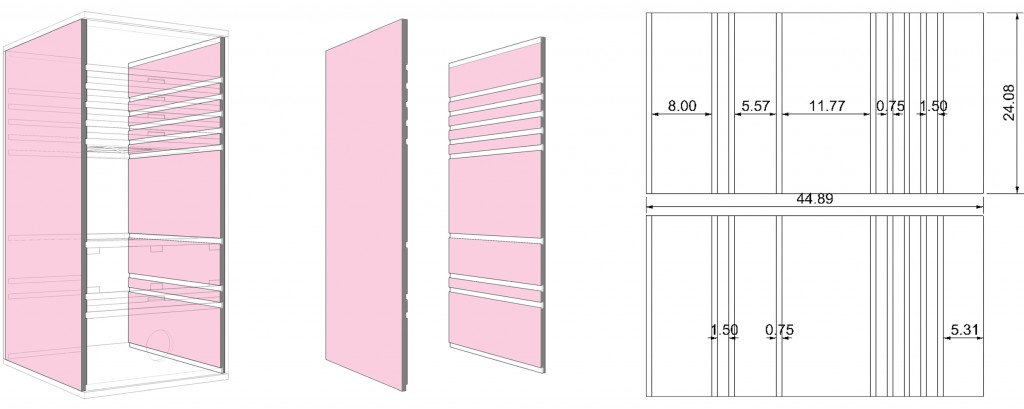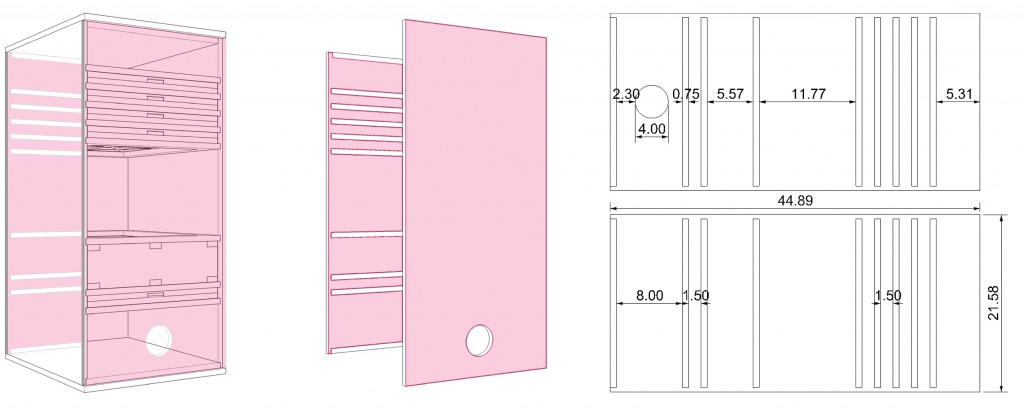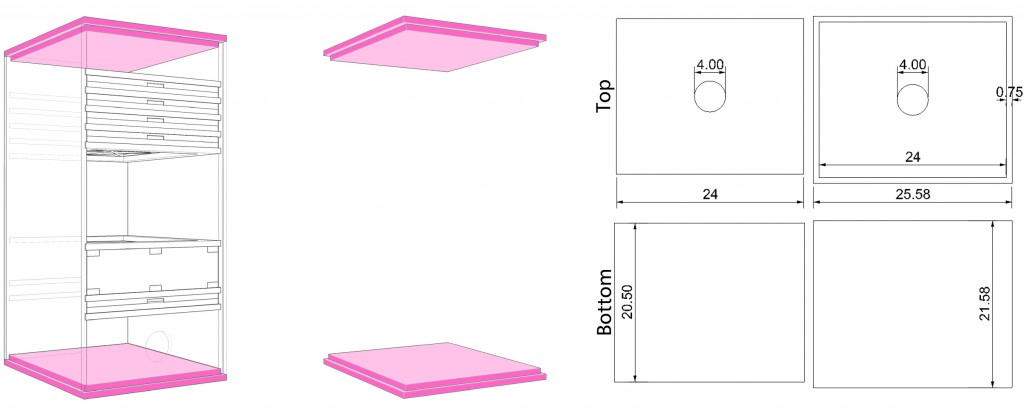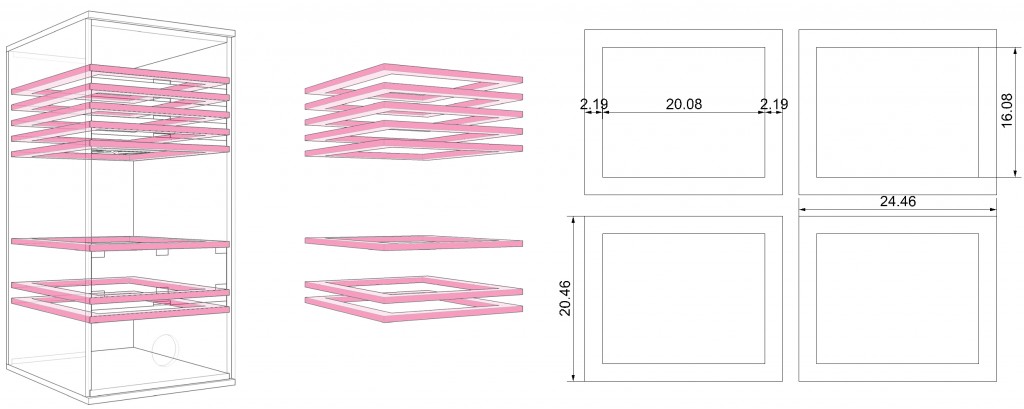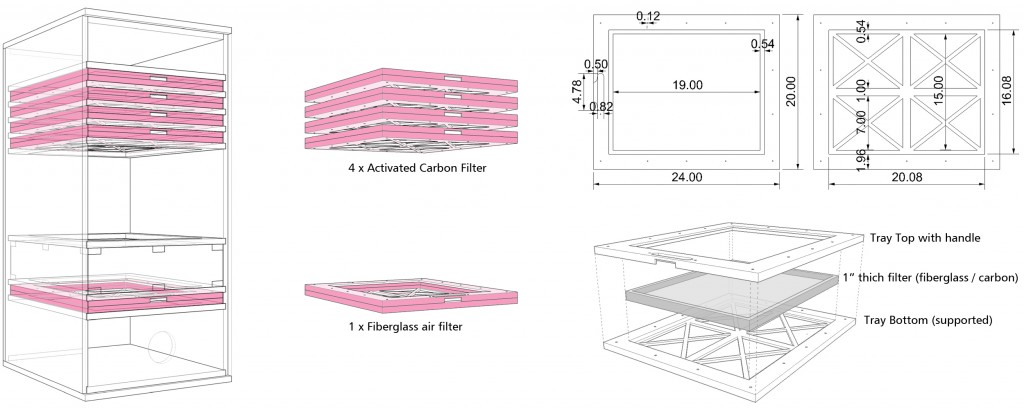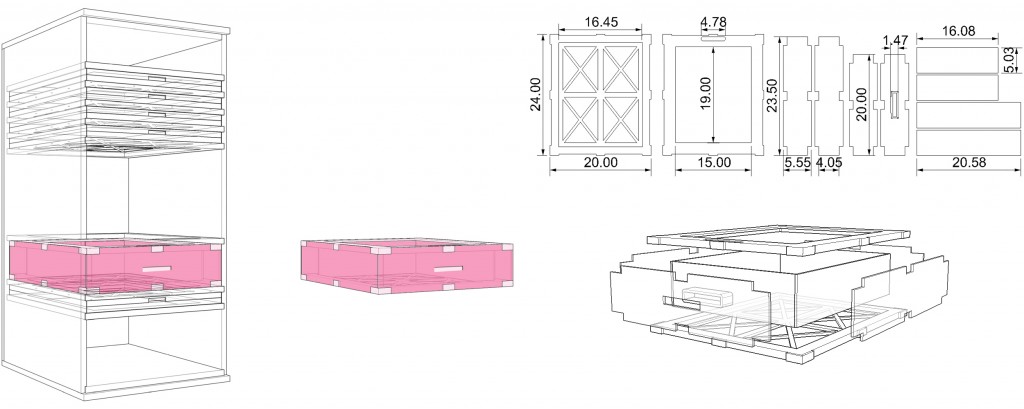Building a Laser cutting and engraving fume exhaust filtration system.
Filtering your laser cutting and engraving fumes is of great importance, not only to yourself but to our neighbors and others working in and near your workspace. We have designed and tested a relatively easy-to-build DIY laser cutting and engraving exhaust filtration system using activated carbon filters along with other air filters. We have made it easy to build and assemble for anyone with minimal knowledge of building, however, you will need access to a CNC router such as a ShopBot (luckily your Local Fab Lab, Makerspace or Techshop will most likely have one available for a reasonable rate). The total cost ranges between $150 to $350 depending on the quality of products you choose and the availability of materials in your area. It is well worth the investment though.
Materials Needed:
- Five sheets of 3/4″ plywood – $20-$60 each ($100-$300 total, higher quality wood is recommended)
- One air filter of 16″ x 20″ x 1″ – $15-30 (pack of 12)
- Four activated carbon filters (or DIY version, see below) of 16″ x 20″ x 1″ – $50 each or
- One Honeywell filter of 16″ x 20″ x 5″ – $30
- Two 4″ exhaust duct connectors – $15 each
- Box of 1/8″ bolts (100 pcs) – $15
- Glue – $5-30
- Box of wood screws (100 pcs) – $10
- Four wheels with movement lock (optional or add later) – $5 each
- Chaulk Gun
- Silicone tube
DIY Activated Carbon Filters:
- Four air filters of 16″ x 20″ x 1″ – $15-30 (pack of 12)
- Activated carbon min 16 pounds – $49.95 for 20 lbs
Hardware Needed
- Screwdriver
- Clamps for glue (helps but not entirely necessary).
- Shopbot CNC or other CNC router for routing the plywood sheets. (Local Fab Lab, Makerspace or Techshop can be used to route the pieces at a reasonable cost).
- Sander or sandpaper
The design – easy to replace filtration ‘drawers’
The design in based on having quick and easy access to exchange air filters. Air filters will need to be changed about 4 times per year, depending on the frequency of use. So allowing to access the filters with ease and keeping it airtight is of great importance.

Routing Plywood On ShopBot (or other CNC Router)
We used 5 sheets of oak plywood from a local lumber yard (discounted at $30 each, normally $60). Just call your local lumber yard to ask if they have any specials on 3/4″ plywood or any other wood you choose to use instead. This design is made using 3/4″ plywood as it used the least amount of material for the design. We have included the design files, so please feel free to alter it however you wish (especially if weight is an issue). To route the pieces you will need to download the Laser Air Filter .dxf file (saves as a zip file), right-click link and “save as” if it does not open (you will need AutoCad, Rhino or similar CAD software to open the file).
Exterior Walls
I started off with routing the exterior walls as they are the largest and most important part of the project. If you have the tools, the skills, and the time, you do not need to route anything else. It will save a lot of time and will be more accurate which will make assembly as easy as possible. If you do not want to route anything else, I would suggest at least routing the exterior of the air filtration system.
The image above (click on the image to zoom in) shows the two side panels for the exterior walls. The rectangles displayed are pocket cuts of 1/4″ deep, this is where the drawer frame will be placed.
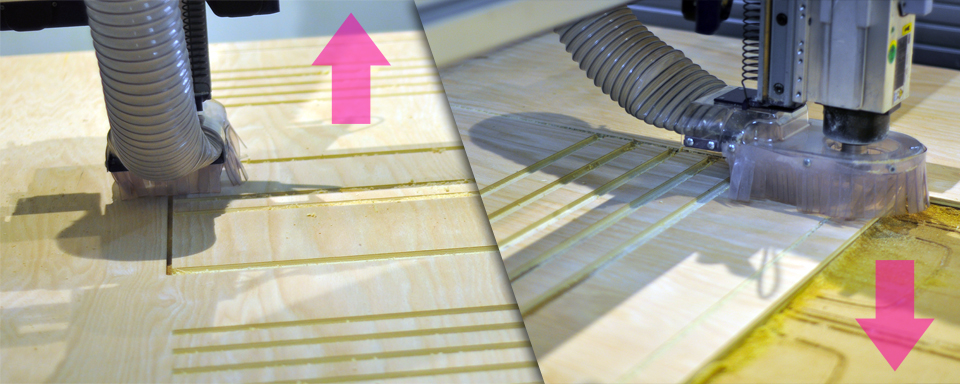
The next image, shown above (click on the image to zoom in) is of the front and back panels. The pockets are again 1/4″ deep and there is a 4″ hole for the placement of the vent tubing.
Top and Bottom
Next I routed the top and bottom of the air filter to be able to put the base in place and add the interior components.
The Image above shows the top and bottom sections of the laser air filtration system. I rastered out 1/4″ of the top portion so that it would fit snugly on the connecting sheet. Other thicknesses can be used for the top and bottom portions of this and will not affect the design. But as to keep it simple and save time all sheets here are 3/4″ thick plywood.
The Shelves
The next step is to route the shelves, which will be placed along the interior of the filter. This way the drawers can easily be slid in and out of the shelves without needing to be disassembled.
The Trays / Drawers (16″x20″x1″ and 16″x20″x5″)
Once the shelves have been put in place, the next step is to make the drawers, which will slide in and out of the shelves.
- Five 16″x20″x1″ air filter trays.
First off we need 5 filter drawers to hold the filters (4 carbon filters and one fiberglass air filter to pre-filter the exhaust.
- One 16″x20″x5″ air filter tray.
Secondly, we need 1 larger tray to hold the five-inch filter.
The image above shows the layout of the larger tray. What we will do is CNC route the top and bottom and laser cut the side panels and 3d-print the interior handle (we will design an alternative method if you do not have access to a 3d printer).

Above are the bottom and top ortions of the 5″ drawers for the larger air filter. They

Next, I sanded down the parts, depending on the bit used on the router you might need to do a lot of sanding. It’s worth buying a $22 Black & Decker Mouse sander (if you don’t already have one).
Assembly of the components
Next, we will need to assemble the pieces. If everything was done on a CNC router it should be relatively easy. It was designed to be able to bolt the parts together and have the ability to disassemble it if necessary. Since I will only need it at one location I am going to use glue and seal everything off with silicone.
- Main Frame
The main frame is made up of the top and bottom components as well as the exterior walls. They have been designed to easily fit together so assembly should be very straightforward.
- The Shelves
The shelves are another fixed part of the air filter where the drawers/trays will snugly fit between.
- The 1 Inch Trays (for the 16″x20″x1″ filters)
The 1-inch trays are the 5 smaller trays or drawers that slide in and out of the filtration cabinet.
- The 5 Inch Tray (for the 16″x20″x5″ filter)
The 5-inch trays are used for the larger filters.
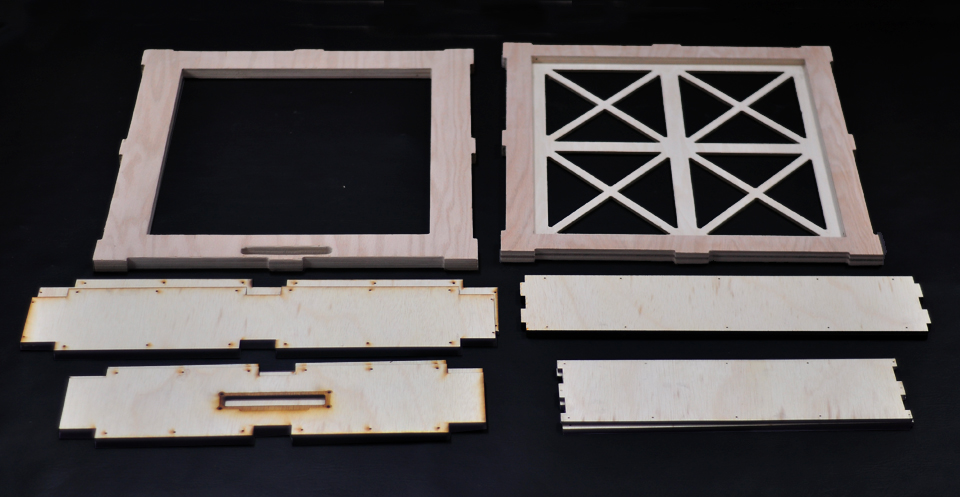
The image above shows the main components for the larger tray. The top and bottom (made on the ShopBot CNC router) and the inner and outer panels cut out using a laser cutter. These panels are made of 1/4″ birch plywood and are made quicker on the laser cutter. If you do not have access to a laser cutter a cnc router will work just as well (only takes slightly longer to set up).
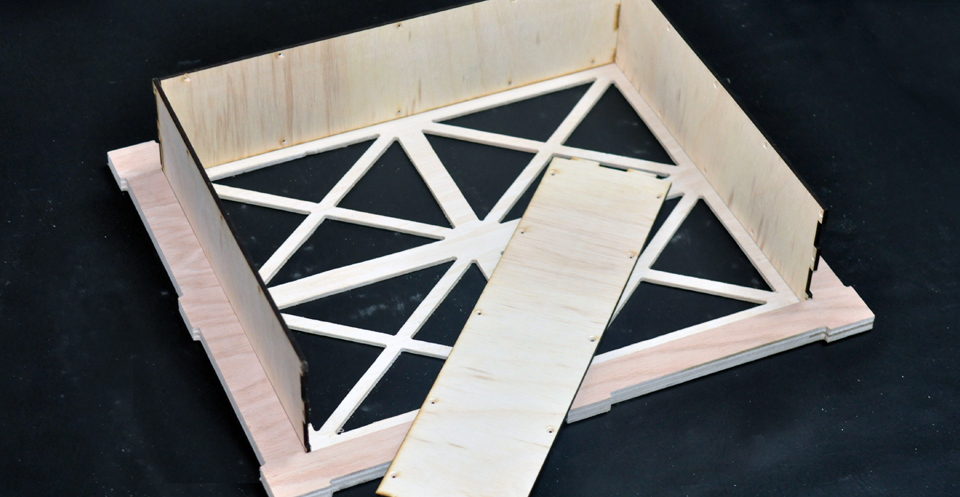
Above the assembly of the inner panels are shown. They are glued and screwed into place. The sides press-fit together to make a secure fit.

After the screws are put in place I will use a caulk gun to close the small gaps shown above, ensuring that no air will escape during engraving.
Air Filters
Before placing the drawers in the filter we will add our replaceable air filters.
Attaching Tube Connectors
As a final step, we will connect the tubes and attach an exhaust fan to test the airflow.